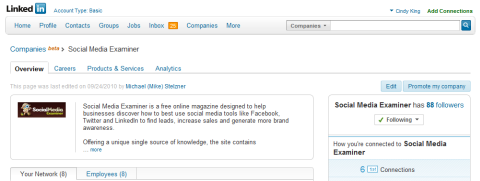Posted by procureinsights
As LinkedIn moves closer and closer to launching their long-awaited IPO I cannot help but recall a line from the 1976 movie All The President’s Men, when Deep Throat admonished Bob Woodward (played by Hal Holbrook and Robert Redford respectively) to “follow the money.”
To what am I referring and, what does Watergate have to do with a social network IPO? Well simply put of all the analysis that has been done so far in which data such as revenues, assets, cash on hand as well as registered users and page views, it is the trending relating to LinkedIn’s revenue source that stands out.
Let me share the following numbers with you:
What these numbers say is that even though the dollar amount relating to subscriptions increased from $33.2 million in 2009 to $44.1 million in 2010, it’s premium memberships dropped significantly in terms of its percentage of LinkedIn’s overall earnings.
Conversely, revenue generated from job listings not only grew in terms of dollars from $23.75 million in 2009 to an incredible $65.9 million in 2010, but its share of the overall revenue generated by the network in in this most recent year grew to 41%.
These are not incidental, by the way numbers. What they indicate is a trend which would seem to tell us that LinkedIn has become one of the first social networks to discover its true revenue producing formula or model. And if you follow the money, it is more than likely going to lead to a re-branded business centered around jobs, jobs and more jobs.
Of course, and as I learned during the dot com bust . . . and subsequent boom, most of the early high flyers in the tech industry admitted that they really did not have any idea as to how they reached the lofty stratosphere of big dollar success – a point that was proven with the collapse of so many companies into a remember when oblivion.
In short, I am not certain that the fine people that occupy the executive suites of LinkedIn actually planned to become a premier job listing exchange however, and after their having grappled with various revenue model mixes, you graciously accept the results and capitalize on it through, you guessed it, an IPO.
Now I am certain that the brain trust at LinkedIn will probably pooh-pooh my take on the above numbers, indicating that they are at their core still a social network. No doubt they will point to recent revisions of the site to include follow options and open forums to support this claim. But bell and whistle introductions notwithstanding, the bottom line speaks volumes in that in 2009 LinkedIn’s net income was minus – that’s right minus <$3.4 million>. In 2010 net income grew to a positive position of $10.1 million. The big question is simply this, if their job listings service had remained the same as it was the year before, would they have turned a profit if their revenue was based on the increase in subscription revenue? Follow the money.
This in turn leads to another question . . . is the growth in job listings an indication that perhaps LinkedIn has finally found the market’s hot button that will enable it to establish a genuine revenue model versus a pie in the sky valuation associated with other virtual realm sites such as Groupon? For those who are unfamiliar with Groupon, it is a group buying site that offers collective purchasing power to its members who pass around the savings opportunities to people they know at a viral rate that would surpass any of the worst pandemics in history. A hot property, Groupon received a $1 billion valuation despite having no visible means of revenue level to support it. Ahhh, it reminds of the glorious days of the dot com era, when sizzle trumped substance.
The point I am making is that while the majority of social networks and related social media are still struggling to find their income producing footing, LinkedIn just may have found the money artery so to speak.
Read The Rest Of The Article
Let me share the following numbers with you:
- Job listings, Jan-Sept 2010: $65.9 million (41% of revenue)
- Job listings, 2009: $23.75 million (29% of revenue)
- Advertising, Jan-Sept 2010:$51.37 million (32% of revenue)
- Advertising, 2009: $23.8 million (30% of revenue)
- Premium subscriptions, Jan-Sept 2010: $44.1 million (27% of revenue)
- Premium subscriptions, 2009: $33.2 million (41% of revenue)
What these numbers say is that even though the dollar amount relating to subscriptions increased from $33.2 million in 2009 to $44.1 million in 2010, it’s premium memberships dropped significantly in terms of its percentage of LinkedIn’s overall earnings.
Conversely, revenue generated from job listings not only grew in terms of dollars from $23.75 million in 2009 to an incredible $65.9 million in 2010, but its share of the overall revenue generated by the network in in this most recent year grew to 41%.
These are not incidental, by the way numbers. What they indicate is a trend which would seem to tell us that LinkedIn has become one of the first social networks to discover its true revenue producing formula or model. And if you follow the money, it is more than likely going to lead to a re-branded business centered around jobs, jobs and more jobs.
Of course, and as I learned during the dot com bust . . . and subsequent boom, most of the early high flyers in the tech industry admitted that they really did not have any idea as to how they reached the lofty stratosphere of big dollar success – a point that was proven with the collapse of so many companies into a remember when oblivion.
In short, I am not certain that the fine people that occupy the executive suites of LinkedIn actually planned to become a premier job listing exchange however, and after their having grappled with various revenue model mixes, you graciously accept the results and capitalize on it through, you guessed it, an IPO.
Now I am certain that the brain trust at LinkedIn will probably pooh-pooh my take on the above numbers, indicating that they are at their core still a social network. No doubt they will point to recent revisions of the site to include follow options and open forums to support this claim. But bell and whistle introductions notwithstanding, the bottom line speaks volumes in that in 2009 LinkedIn’s net income was minus – that’s right minus <$3.4 million>. In 2010 net income grew to a positive position of $10.1 million. The big question is simply this, if their job listings service had remained the same as it was the year before, would they have turned a profit if their revenue was based on the increase in subscription revenue? Follow the money.
This in turn leads to another question . . . is the growth in job listings an indication that perhaps LinkedIn has finally found the market’s hot button that will enable it to establish a genuine revenue model versus a pie in the sky valuation associated with other virtual realm sites such as Groupon? For those who are unfamiliar with Groupon, it is a group buying site that offers collective purchasing power to its members who pass around the savings opportunities to people they know at a viral rate that would surpass any of the worst pandemics in history. A hot property, Groupon received a $1 billion valuation despite having no visible means of revenue level to support it. Ahhh, it reminds of the glorious days of the dot com era, when sizzle trumped substance.
The point I am making is that while the majority of social networks and related social media are still struggling to find their income producing footing, LinkedIn just may have found the money artery so to speak.
Read The Rest Of The Article